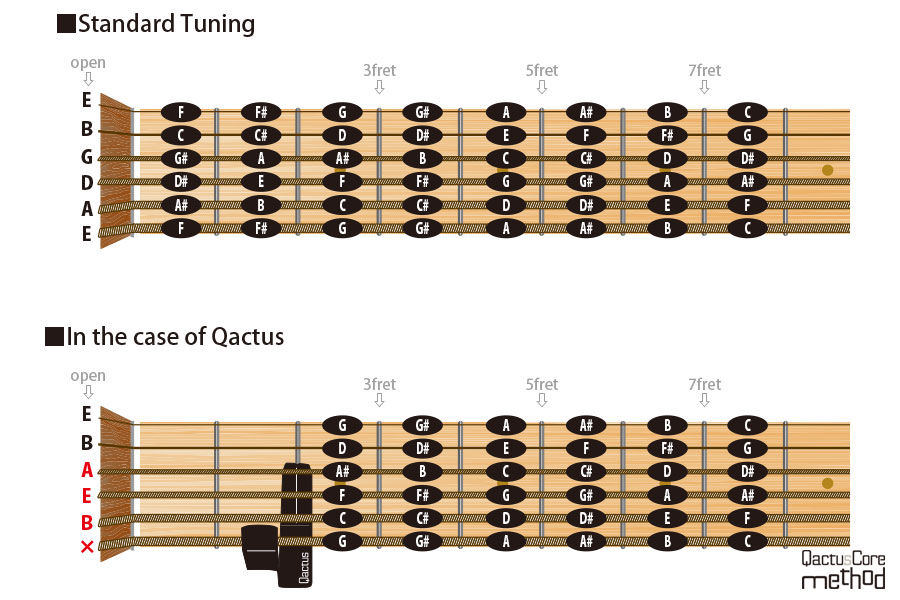
Do you see the difference?
You will be able to see the difference with some open strings. (The red letters found in the picture)
Let’s find out the harmonizable notes among the chords.
But before that, there is something important you should know.
This picture shows practical notes, but we have to use the next picture whenever we need to find out the harmonizable notes among the chords on the fingerboard of your guitar.
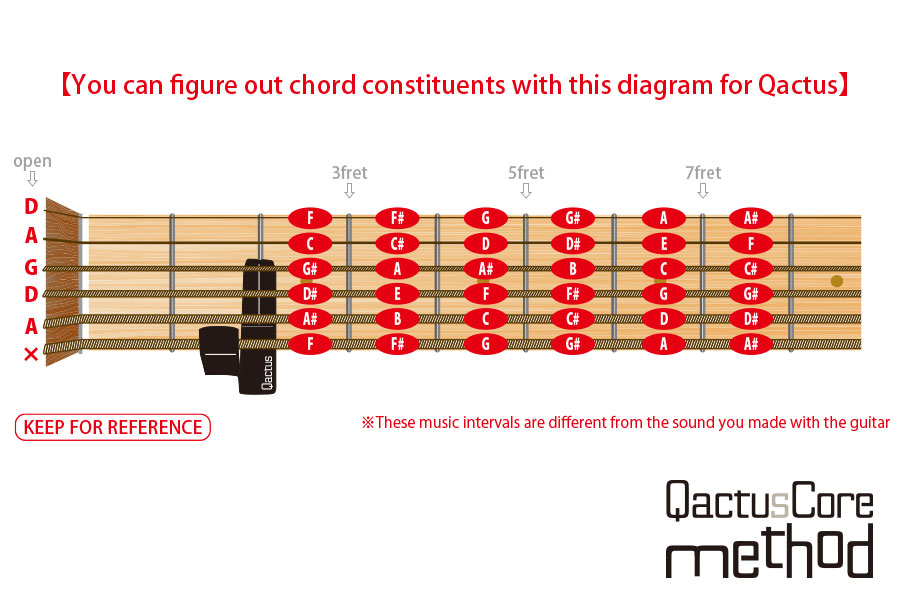
As you can see, these notes are different from the picture; you will learn the reason later.
You may want to print it out so you can easily reference to it because it’s worth having for future use. (It’s in the Qactus Starters Manual as well)
Musical scores are not necessary for players whose goal is to play the guitar and sing while following chords. It’s also one of the reasons why the guitar is loved by so many people.
There are many websites that show the lyrics and chords of a song, but it will be better for the person learning to play if it has the function to change the key. QactusCore has this function. QactusCore changes the key the guitar is in, making it easier for the beginners to learn to play.
Make sure you change the key in the website with lyrics & chords into [-2] if Qactus is inserted on [2nd fret].
The chords on the Qactus setting will be different from the original version of the song, but you can play the guitar along with the original music track (or video) if you follow the directions (both will be in the same key).
Allow me to repeat it.
The key you normally play the guitar in without Qactus is different from the key you play the guitar with Qactus.
It’s ok if you are still confused at this point. This page will try to help you.
Just make sure that the song is set at [-2] on the website with lyrics & chords.
You are going to divide some chords into The Three Rooms (Yellow, Red and Gray) the way you have already learned. You can get started once you finished dividing the chords.
It will be hard if you only have three options for notes; however, remember The Gray Room, it gives us more options to find harmonizing notes that will help to ease the burden.
Actually, all the options (notes) in The Gray Room are allowed to be added even if it’s vacant, as long as the notes harmonize well with the chord you are trying to make. The Red Room is not as flexible, and it does not work like The Gray Room.
If you can’t find any notes in The Yellow Room and Red Room, you can see if these options (notes) in The Gray Room sound cool and harmonizing. Sometimes these options (notes) in The Gray Room are practical and can help you find notes to harmonize.
However, you should be careful when choosing notes from The Gray Room because there are some notes that will not harmonize well with your chord. Generally, [7] and [M7] are good choices and will work with many chord groups.
Often, if The Red Room has [m ] in it and there is a [7] in The Gray Room the two will harmonize with your chord. Try it and see but listen carefully for the harmonizing notes. Sometimes these notes do not work well together. You will be able to hear it when you are listening carefully.
By the way, [7] or [M7] in The Gray Room will often harmonize if both The Red Room and The Gray Room are vacant. Try and choose the notes that feel the most comfortable because there are only three options: [7], [M7], or none.
Depending on the situation, it may be possible for you to try additional notes in The Gray Room, but only when The Red Room is vacant. There are notes that can change the way a chord sounds and may be incorrect for the chord formation. Please listen for the harmony between the notes. Also, keep in mind that some open strings are also notes that will harmonize in a chord.
If you choose the correct options (notes) in The Gray Room, then you will have more options of notes that will harmonize in your chord. Also, you will have more possibilities to leave open strings in your chord formations. Always remember to listen carefully and judge with your ears.
You can download and refer to the sheet to remember the positions.
QactusCore Note-1[pdf file]
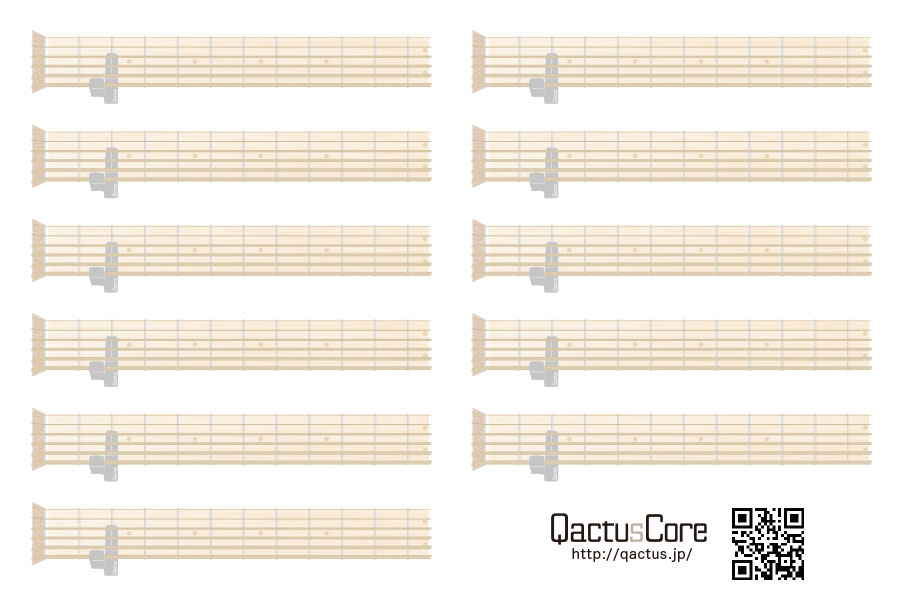
We have another sheet for Qactus on 2nd fret.
QactusCore Note-2[pdf file]
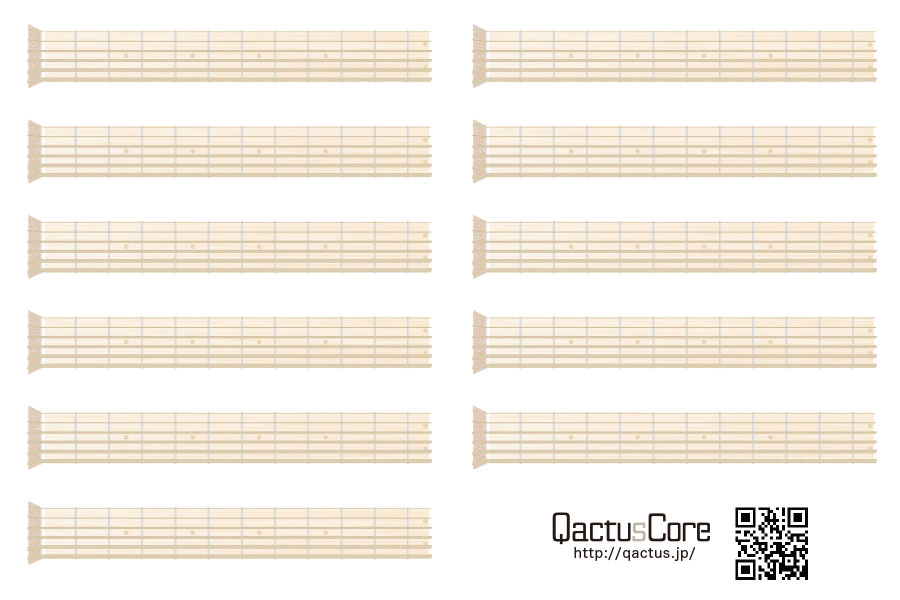
Please refer to QactusCore when Qactus is inserted on different fret.
You can adjust the key if you use a capotasto and Qactus.
For example :
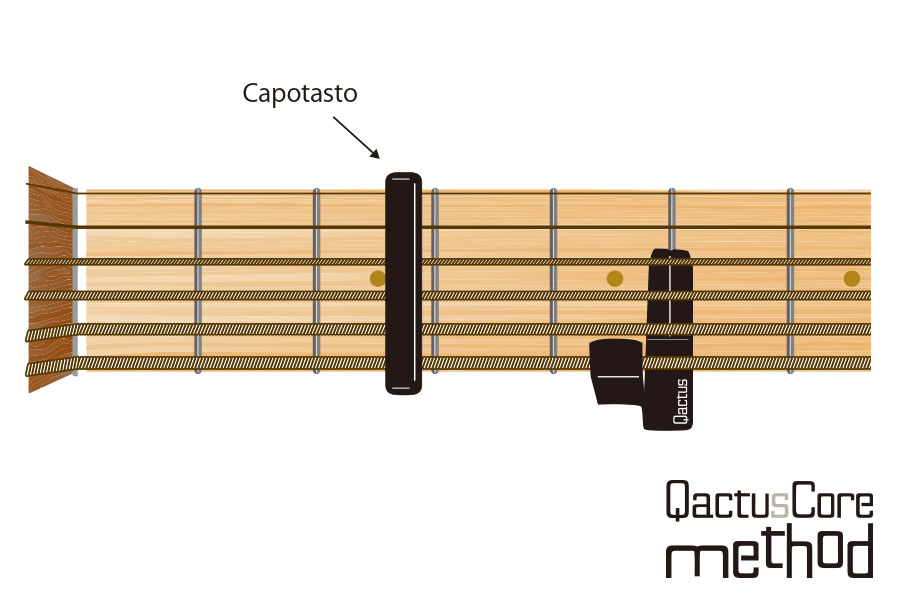
However, Qactus may not work properly if it is placed above the 9th fret.
Don’t have to try such a rare setting for now. We still have a lot of things to learn.
Stage-2『1. Learn The Structure of Qactus』
Stage-2『3. The Four Filters』